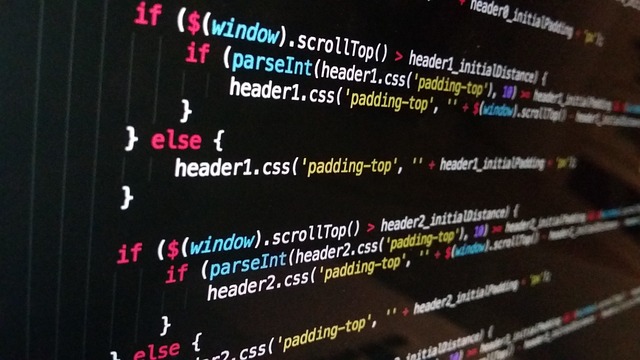サーバーデータのバックアップを定期的にGoogleDriveに残していたので、Google Drive APIを導入して自動化してみました。その時の設定手順をメモしています。
前提
rootユーザーにてコマンドを実行します。
OSはCentOS8系で、PHPからGoogleAPIを呼び出します。
composerインストール
PHP アプリケーションのパッケージ・ライブラリの依存関係を管理するツール「Composer」をインストールします。
# cd /root
# curl -sS https://getcomposer.org/installer | php
google api インストール
先ほどインストールしたComposerを使用して、google apiをインストールします。
# php composer.phar require google/apiclient:^2.0GoogleDriveAPIの有効化
Google Cloud PlatformのウィザードからGoogleDriveAPIを有効にします。 https://console.cloud.google.com/flows/enableapi?apiid=drive
サーバの設定
client_secret.jsonを落としてきて/root直下に配置
/root配下にupload_large.phpを作成します。
upload.php
<?php
ini_set("memory_limit", "-1");
require __DIR__ . '/vendor/autoload.php';
if (php_sapi_name() != 'cli') {
throw new Exception('This application must be run on the command line.');
}
/**
* Returns an authorized API client.
* @return Google_Client the authorized client object
*/
function getClient()
{
$client = new Google_Client();
$client->setApplicationName('Google Drive API Upload');
$client->setScopes(Google_Service_Drive::DRIVE);
$client->setAuthConfig('/root/credentials.json');
$client->setAccessType('offline');
$client->setPrompt('select_account consent');
// Load previously authorized token from a file, if it exists.
// The file token.json stores the user's access and refresh tokens, and is
// created automatically when the authorization flow completes for the first
// time.
$tokenPath = '/root/client_secret.json';
if (file_exists($tokenPath)) {
$accessToken = json_decode(file_get_contents($tokenPath), true);
$client->setAccessToken($accessToken);
}
// If there is no previous token or it's expired.
if ($client->isAccessTokenExpired()) {
// Refresh the token if possible, else fetch a new one.
if ($client->getRefreshToken()) {
$client->fetchAccessTokenWithRefreshToken($client->getRefreshToken());
} else {
// Request authorization from the user.
$authUrl = $client->createAuthUrl();
printf("Open the following link in your browser:\n%s\n", $authUrl);
print 'Enter verification code: ';
$authCode = trim(fgets(STDIN));
// Exchange authorization code for an access token.
$accessToken = $client->fetchAccessTokenWithAuthCode($authCode);
$client->setAccessToken($accessToken);
// Check to see if there was an error.
if (array_key_exists('error', $accessToken)) {
throw new Exception(join(', ', $accessToken));
}
}
// Save the token to a file.
if (!file_exists(dirname($tokenPath))) {
mkdir(dirname($tokenPath), 0700, true);
}
file_put_contents($tokenPath, json_encode($client->getAccessToken()));
}
return $client;
}
$path = $argv[1];
if (file_exists($path)) {
// Get the API client and construct the service object.
$client = getClient();
$service = new Google_Service_Drive($client);
// ※driveIdとparentsの「XXXXXXXXXXXXXXX」には、 各自の設定を入れるようになります。
$file = new Google_Service_Drive_DriveFile();
$file->name = basename($path);
$file->driveId = 'XXXXXXXXXXXXXXX';
$file->parents = array("XXXXXXXXXXXXXXX");
$chunkSizeBytes = 100 * 1024 * 1024;
// Call the API with the media upload, defer so it doesn't immediately return.
$client->setDefer(true);
$request = $service->files->create($file, array(
'supportsAllDrives'=> true,
'fields' => 'id'
));
// Create a media file upload to represent our upload process.
$media = new Google\Http\MediaFileUpload(
$client,
$request,
'text/plain',
null,
true,
$chunkSizeBytes
);
$media->setFileSize(filesize($path));
// Upload the various chunks. $status will be false until the process is
// complete.
$status = false;
$handle = fopen($path, "rb");
while (!$status && !feof($handle)) {
// read until you get $chunkSizeBytes from TESTFILE
// fread will never return more than 8192 bytes if the stream is read buffered and it does not represent a plain file
// An example of a read buffered file is when reading from a URL
$chunk = readVideoChunk($handle, $chunkSizeBytes);
$status = $media->nextChunk($chunk);
}
// The final value of $status will be the data from the API for the object
// that has been uploaded.
$result = false;
if ($status != false) {
$result = $status;
}
fclose($handle);
}
function readVideoChunk ($handle, $chunkSize)
{
$byteCount = 0;
$giantChunk = "";
while (!feof($handle)) {
// fread will never return more than 8192 bytes if the stream is read buffered and it does not represent a plain file
$chunk = fread($handle, 8192);
$byteCount += strlen($chunk);
$giantChunk .= $chunk;
if ($byteCount >= $chunkSize)
{
return $giantChunk;
}
}
return $giantChunk;
}第1引数に指定されたファイル(下の例だと/root/test.ext)をアップロードします。
# php /root/upload_large.php /root/test.txtあとはcronの設定でバックアップを指定することで無事、自動化が完了しました。